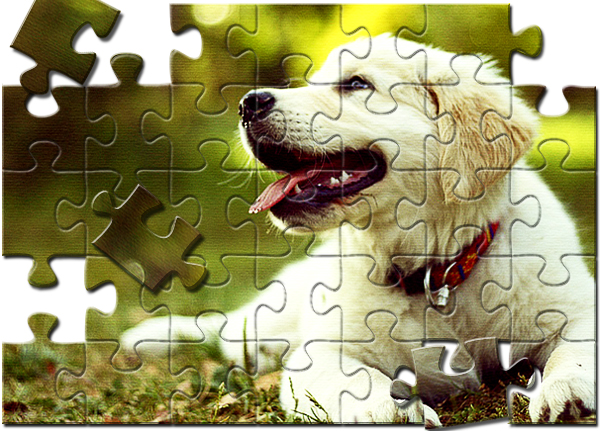Using stock free photoshop brushes and photoshop you can create your own biz card for blog twitter account, to promote in off-line. In this photoshop quick-tip within 60s, make own biz card – remember this is a very basic photoshop tutorial for beginners.
On Nov2012, IndiBlogger hosted a blogger meet in Bangalore(India) where many blogger’s who are specialized in Food blogging to photo blog and other types of blog came. I thought to make a promotion for my blog official twitter account to engage with more tuples. There was no time to create a elegant or our most popular dirty biz card tutorial which was popular among great websites like smashing magazine.
This simple promotional business card created using psd.tuts photoshop brushes and our AnimHuT official logo.
View Full Post
On Nov2012, IndiBlogger hosted a blogger meet in Bangalore(India) where many blogger’s who are specialized in Food blogging to photo blog and other types of blog came. I thought to make a promotion for my blog official twitter account to engage with more tuples. There was no time to create a elegant or our most popular dirty biz card tutorial which was popular among great websites like smashing magazine.
This simple promotional business card created using psd.tuts photoshop brushes and our AnimHuT official logo.
View Full Post